- Home
- Resumes A to I
- Resumes J to Z
- Resume Format
- Resume Draft
- Organize Resume
- Review Resume
- Resume Mistakes
- Resume Tips
- Scannable Resume
- Resume Objectives
- Functional Resume
- Cover Letter
- Job Interview
- Phone Interviews
- Job Search
- Money for Surveys
- Resume Articles
- Cover Letter Articles
- Job Articles
- Free Resume
- Free Templates
- Free Downloads
- Resume Examples
- Sample Resume
- Thank You Letter
- Contact Us
- Privacy Policy
- About Us
- Partner Links
- Affiliate Disclosure
|
[?] Subscribe To This Site
|






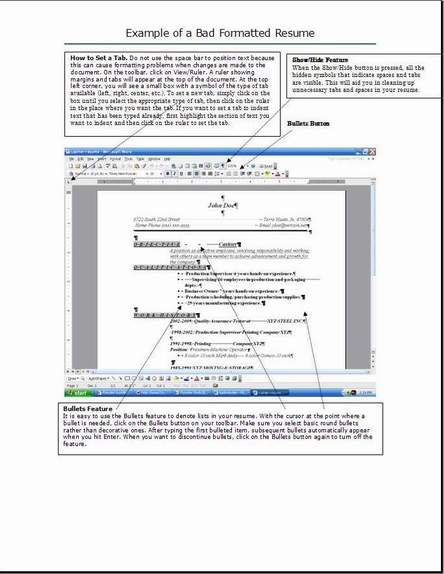
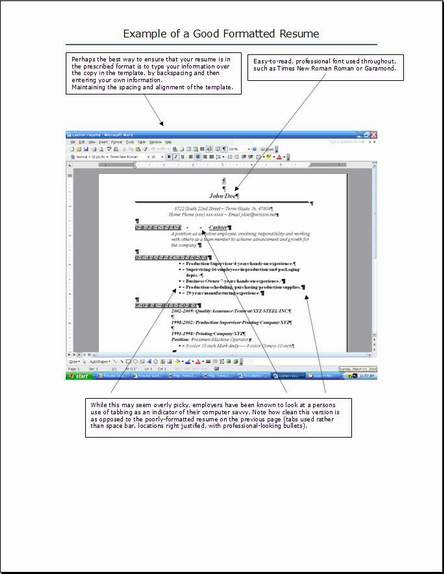

 Custom Search
Custom Search


